Home > System Admin Role > Processes > Process Course Equivalency
Process Course Equivalency
Admin > Processes > Process Course Equivalency
Watch How To: Process Course Equivalency NOW!
The Process Course Equivalency menu item of Admin > Processes allows an Admin User to swap out one course for another. If a course has changed significantly and a new course should replace the existing course in the system, first create the new course, then use this process to update outstanding requirements or course taken history.
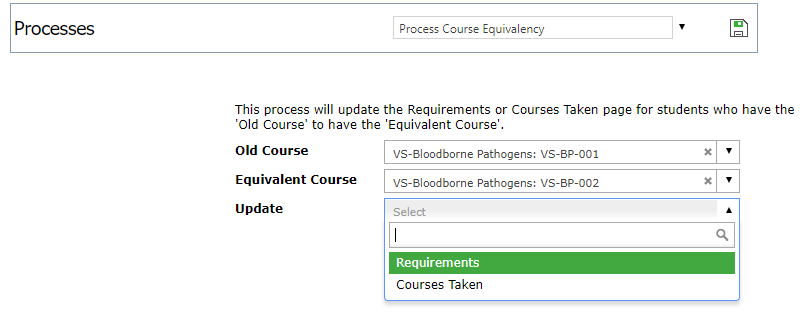
1. Find the course to be replaced in the 'Old Course' pull-down.
2. Select the new course in the 'Equivalent' Course' pull-down.
3. Select what to 'Update' (Requirements or Courses Taken) in the last pull-down.
4. Click the Save Changes icon to complete the process.
5. A message will pop-up with the number of records updated.
See also
|